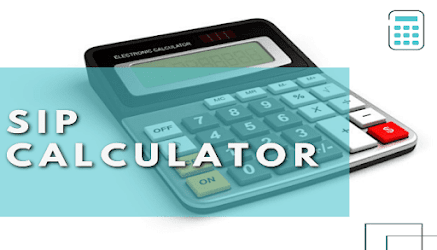How To Invest in NFO Mutual Fund Through App?

Investing in a New Fund Offer (NFO) through an app like Bajaj Finserv can be a straightforward process. NFOs are mutual fund offerings that are launched for the first time by asset management companies (AMCs). Here’s a step-by-step guide to help you invest in NFOs through the Bajaj Finserv app: Step-by-Step Guide to Investing in NFO Mutual Funds via Bajaj Finserv App 1. Download and Install the Bajaj Finserv App Android Users: Go to the Google Play Store, search for "Bajaj Finserv," and install the app. iOS Users: Visit the Apple App Store, search for "Bajaj Finserv," and install the app. 2. Sign Up or Log In Open the app. Sign up if you are a new user by providing the necessary details. Log in using your credentials if you are an existing user. 3. Complete KYC (Know Your Customer) Ensure your KYC is completed. This is required for investing in mutual funds. The app will guide you through the KYC process, typically needing your PAN card, Aadhaar card, and a photog...